by Megan Matthews, Project Engineer, CMMS Services at NAES Corporation
Every plant staff I visit has a list of improvements they want to see in their CMMS system. For most of them, barcode scanning for inventory ranks in their top five. The promises of barcode scanning are appealing, to say the least: no more issues with lost inventory; less time checking out the inventory items; quicker cycle counts; and the list goes on. You can make barcoding a reality – but only with a lot of work up front as well as ongoing maintenance of your inventory program. I’ll describe here the tools you’ll need, the benefits to be had, and also the pitfalls you may encounter in working with your barcoding software.
According to IBM, every barcoding system needs a scanner. A cell phone is not set up to scan barcodes and lacks the speed and accuracy required by your system. However, a Bluetooth scanner attached to your phone, tablet or laptop will work. These devices range from $550 to $700, and it’s a good idea to acquire at least two of them for your site.
Your Maximo 7.6 software has the capability to use mobile devices, but they don’t have the capability to use the barcode scanner out of the box. You do, however, have several options available for integrating Maximo with your scanner. First, there’s Maximo Anywhere, a Maximo application that allows you to use scanners, edit and create work orders, check out inventory when offline, and seamlessly upload any changes to Maximo when you are back on site. The second option is to go with a third-party software, several of which are available at additional cost for both the software itself and the implementation. We even have a mobile solution currently in development here at NAES.
You’ll find that your barcode scanner has many uses. You can charge inventory to a work order by assigning a barcode to both the work order and the inventory. You can receive inventory and quickly scan it into the correct bin location. You can easily count inventory by scanning the item and entering the number of units in the bin. You can assign a barcode to each asset so that any technician who sees an issue in the field can scan the asset to create a work order for it. They can also pull up a listing of inventory spares by scanning the asset, which makes it easier for them to identify the inventory required for the work order. You can also assign barcodes to work orders, so that technicians in the field can scan their work list barcodes to get details about the task at hand or open the work order to apply their labor hours.
In addition, scanners can help you improve your work processes and reduce the workload on your inventory and purchasing staff. When technicians scan out their own inventory for their jobs, it
increases the accuracy of your inventory counts. This allows you to cut costs by maintaining a leaner set of inventory stock, reduce warehouse space requirements, and avoid inventory shortages and the ensuing work slowdowns. Your warehouse staff will spend less time on data entry, ensure that they’ve ordered necessary inventory, that it’s processed efficiently and properly labeled and stocked for future use.
Now that you’ve read about all the benefits of barcode scanning, you may already be creating a PR for your purchase. However, you need to have a few things in place before you can use scanners at your plant. First, you need to have an efficient means of creating work orders on the weekends and evenings. If your staff are unable to assign an inventory item to a work order during all shifts, they won’t be able to utilize the system, in which case your warehouse manager won’t see any benefit from the new scanning system.
Second, you must have your inventory set up correctly, as follows:
- Indicate which items are to be stocked
- Set a minimum and maximum inventory balance for each item
- Assign items to appropriate bins and update the default bins
- Ensure that all inventory items are properly barcoded, that the barcode is easy to find and scan
If you’re using inventory and assets to find spare parts, make sure your inventory is assigned to appropriate assets – or that it is automatically added as a spare part when used on a work order for a specific asset. Lastly, you must be able to continually create and apply barcodes to new items. This requires a fully trained warehouse manager as well as ongoing training for employees on proper use of the system.
If you’d like to know more about barcode scanning, need advice on software or hardware (I promise we’ll give you options) or have other questions about Maximo, please email our CMMS team or contact your NAES CMMS representative.