By Michael Tate, NERC Reliability Specialist
The implementation of the ALIGN tool has been long journey so far. Release 1 gave us the ability to submit self-reports and mitigation tracking while release 2 & 3 gave the Regional Entities the ability to issue self-certifications. As NERC goes through the step by step process of getting the ALIGN tool completed, our overseer has dropped Release 4 in July 2022. This marks a milestone for NERC and the Regional Entities since it officially turns over all Audits into the ALIGN portal medium. Here we will discuss the changes to the portal, some of the quirks and features of audits in align and the new updated “Request for information” format.
As you log into the ALIGN portal, you will be greeted with a new set of options for the “My Align” Bar in the top left corner. The most noticeable is the “Audit and Spot Checks” option that leads to the centerpiece of the conceptualization of the ALIGN tool. It is here where all Regions will engage NERC Registered facilities in an Audit, from start to finish.
The start of any NERC Audit is marked with the issuance of the Pre-Audit Notification letter and Data request which will be issued via an ALIGN Email notification to the PCC and ACC of a facility. From there all parties notified must acknowledge the notification in the tool via a checkbox confirmation on the Audit page. After confirmation of receipt, the PCC and ACC must gather their Pre-audit Survey, Data Request evidence and list of participants. This will be submitted within a special tab on the Audit page called “ANP”, meaning Audit Notification Packet, in which the Secure Evidence locker will be utilized for you documentation. Keep in mind, this process needs to be repeated for every Standard-Requirement in the scope of the audit. After everything has been submitted, we move on to the audit itself.
RSAWs may be a thing of the past as we move forward with ALIGN release 4 as it will contain its own version of the dated forms. RSAWs or Reliability Standard Audit Worksheets have been the primary form in which to draft a narrative, list out the evidence you will provide and ensure that all the items the audit team will be looking for is met. In Fact, it was a common strategy to use the “Compliance Assessment Approach” for each requirement as a checklist to double check you have your submission in order. However, NERC has decided to go a different route in ALIGN, with a Worksheet form that lightly mirrors the RSAW called “Work Papers” (4). This contains one box for a compliance narrative (5) and table for listing you’re the evidence through the SEL. Once completed, the facility will have to submit and move to the specific SEL provided for that Standard-Requirement. Keep in mind you should always submit to the SEL Code specifically provided for that Requirement. If you don’t, your evidence submittal can be lost in the greater database of the ALIGN Tool.
Most entities that have undergone an audit have experienced an Audit Request for Information (RFI), however there was never a universal format until now. Once your Auditors have reviewed the evidence, they will issue a RFI within the ALIGN system on the same audit page. Here it just gets a little easier since the RFI system used is a direct copy of the RFI System used in the Self Certification page within ALIGN tool. However, once your RFIs are completed, the auditors will conclude the audit through the ALIGN portal and an exit meeting to address any issues you may have.
Of course, NERC and the regional entities are in the process of working some bugs out of this process over the next few months before ALIGN Release 4.5. Keep in mind that NERC and the REs are looking for and appreciate any feedback on the portal and its improvement. But as you continue through the process yourselves be sure to inform all NERC Compliance SMEs the moment you receive a audit notification. And to stay up to date with the current state of the tool, for your specific region and NERC overall check out the links provided below.